Claim Your Discount Today
Start your semester strong with a 20% discount on all statistics homework help at www.statisticshomeworkhelper.com ! 🎓 Our team of expert statisticians provides accurate solutions, clear explanations, and timely delivery to help you excel in your assignments.
We Accept
- Data Visualization and Exploration
- Understanding Data Structures
- Creating Visualizations
- Statistical Analysis and Modeling
- Descriptive Statistics
- Regression Analysis
- Dashboard Development and Visualization Storytelling
- Interactive Dashboards
- Visualization Storytelling
- Collaboration and Presentation
- Collaborative Workspaces
- Presentation Mode
- Conclusion
In today's digital landscape, the ability to transform raw data into insightful visuals has emerged as a vital skill across various industries. Data visualization has become synonymous with effective communication and decision-making, serving as a bridge between complex datasets and actionable insights. Among the multitude of tools available to accomplish this task, Tableau has carved a niche for itself due to its intuitive interface and robust capabilities. Unlike traditional software that requires extensive coding knowledge, Tableau offers a user-friendly environment that empowers users to unleash the full potential of their data without specialized technical expertise. For college students navigating the realms of business, statistics, and data science, Tableau represents more than just a software tool—it's a gateway to unlocking the true value of data. In an educational landscape increasingly shaped by data-driven decision-making, proficiency in Tableau can be a game-changer. Whether it's dissecting market trends in business courses, conducting hypothesis tests in statistics classes, or analyzing large datasets in data science projects, Tableau equips students with the tools they need to thrive in an increasingly data-centric world. The primary objective of this guide is to unravel the myriad practical applications of Tableau within the realm of college Tableau homework. By delving into its functionalities and exploring real-world scenarios, this guide aims to provide students with a comprehensive roadmap for leveraging Tableau effectively in their coursework. Mastering the art of data visualization using Tableau can elevate the quality of your academic projects and help you stand out in your respective fields. The journey begins with the fundamental task of visualizing complex datasets. Tableau's intuitive drag-and-drop interface allows students to seamlessly import data from various sources and transform it into visually compelling representations. Whether it's plotting sales trends over time, mapping geographical distributions, or comparing demographic profiles, Tableau empowers students to breathe life into their datasets, making patterns and insights readily apparent.
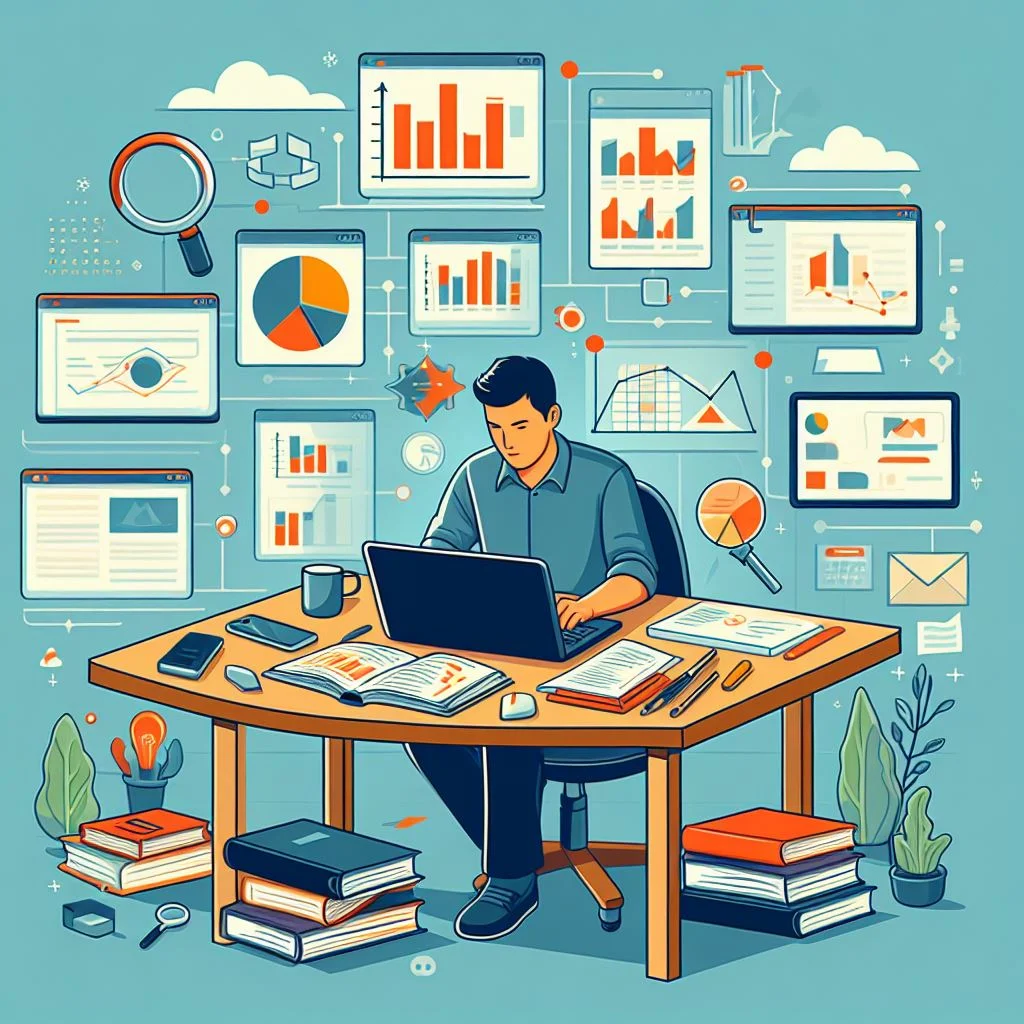
Tableau offers the capability to create interactive dashboards that invite exploration and discovery. In fields like business and data science, where decision-making hinges on nuanced insights, interactive dashboards serve as invaluable assets. By incorporating filters, parameters, and tooltips, students can design dashboards that facilitate dynamic exploration, enabling users to drill down into specific subsets of data and uncover hidden trends or outliers. Moreover, Tableau's statistical analysis capabilities add another layer of depth to students' homework. From calculating basic descriptive statistics to conducting advanced regression analyses, Tableau streamlines the process of deriving meaningful insights from data. By integrating statistical analyses directly into their visualizations, students can provide a robust analytical framework for their findings, enhancing the credibility and depth of their homework.
Data Visualization and Exploration
Data visualization is a fundamental aspect of data analysis that enables individuals to gain insights, identify patterns, and communicate findings effectively. Within Tableau, students have access to a plethora of tools and features designed to facilitate data visualization and exploration. This section explores two key aspects of data visualization and exploration within Tableau: understanding data structures and creating visualizations.
Understanding Data Structures
Before delving into the realm of data visualization, it's imperative for students to comprehend the underlying structure of the datasets they are working with. Tableau simplifies this process by allowing students to seamlessly connect to various data sources, including spreadsheets, databases, and online repositories. This versatility enables students to import and explore different types of data with ease. By familiarizing themselves with the underlying data structures, students can gain valuable insights into the variables, relationships, and patterns within the dataset. Understanding the data structure allows students to make informed decisions regarding which visualization techniques are most appropriate for representing the data effectively.
For instance, hierarchical data structures may lend themselves well to visualizations such as treemaps, while relational data structures may be better suited for scatter plots or network graphs. Furthermore, understanding data structures empowers students to preprocess and manipulate the data as needed before creating visualizations. This may involve tasks such as cleaning data, handling missing values, and transforming variables to facilitate analysis. By taking these steps, students can ensure that their visualizations accurately reflect the underlying data and convey meaningful insights to their audience.
Creating Visualizations
Tableau offers a diverse array of visualization options, ranging from simple bar charts and scatter plots to more advanced visualizations such as heat maps and treemaps. This versatility allows students to select the most appropriate visualization techniques for their data and analysis objectives. By leveraging these tools, students can create visually engaging and informative representations of their data that highlight key trends, outliers, and correlations. When creating visualizations in Tableau, students have the flexibility to customize various aspects of the charts, including colors, labels, and axes.
This customization enables students to tailor their visualizations to the specific requirements of their homework and effectively communicate their findings and insights to their audience. Moreover, Tableau's interactive features enhance the effectiveness of visualizations by enabling users to explore the data dynamically. Students can incorporate interactive elements such as filters, parameters, and tooltips into their visualizations, allowing viewers to interact with the data and gain deeper insights. This interactivity fosters engagement and facilitates a more nuanced understanding of the data, thereby enhancing the overall effectiveness of the visualizations.
Statistical Analysis and Modeling
Statistical analysis and modeling play a crucial role in extracting meaningful insights from data, aiding decision-making processes across various disciplines. In the realm of academia, understanding statistical concepts and employing appropriate models is essential for conducting rigorous research and drawing valid conclusions. Tableau, with its robust capabilities, serves as a valuable tool for students to delve into statistical analysis and modeling within the context of their homework.
Descriptive Statistics
Descriptive statistics encompass a range of techniques aimed at summarizing and describing the characteristics of a dataset. Tableau simplifies the computation of descriptive statistics by offering built-in functions for common metrics such as mean, median, standard deviation, and percentiles. These metrics provide valuable insights into the central tendency, dispersion, and distribution of the data, enabling students to grasp the underlying patterns and variability present in their datasets. By incorporating descriptive statistics into their analyses, students can enhance the interpretability and credibility of their visualizations. For instance, calculating the mean and standard deviation of a dataset allows students to understand the average value and spread of the data, facilitating comparisons and trend identification.
Similarly, analyzing percentiles aids in identifying outliers and understanding the distributional characteristics of the data. Moreover, descriptive statistics serve as a foundation for more advanced statistical analyses, providing students with valuable context for interpreting the results of their analyses. By leveraging Tableau's capabilities in computing descriptive statistics, students can effectively communicate the key features of their datasets, bolstering the quality and depth of their homework.
Regression Analysis
Regression analysis is a powerful statistical technique used to examine the relationship between one or more independent variables and a dependent variable. It is widely employed across disciplines such as economics, sociology, and psychology to model and predict outcomes based on observed data. Tableau offers intuitive tools for conducting regression analysis, empowering students to explore complex relationships within their datasets and make informed predictions. Whether it's simple linear regression or more sophisticated multivariate regression, Tableau provides a user-friendly interface for building and evaluating regression models. Students can effortlessly specify the variables of interest and examine the strength and direction of the relationships using regression diagnostics such as coefficients, p-values, and goodness-of-fit measures.
By applying regression analysis to their datasets, students can uncover hidden patterns and insights that may not be apparent through descriptive statistics alone. For instance, in a marketing research homework, students can use regression analysis to assess the impact of advertising expenditures on sales revenue, controlling for other relevant factors such as demographics and market conditions. Moreover, regression analysis facilitates hypothesis testing and decision-making by quantifying the relationships between variables and assessing the significance of the findings. Students can utilize Tableau's capabilities to visualize regression results through scatter plots, trend lines, and residual plots, enabling them to communicate their findings effectively to their audience.
Dashboard Development and Visualization Storytelling
Tableau's dashboard development capabilities are instrumental in crafting compelling narratives and engaging presentations of data. Through interactive dashboards and visualization storytelling, students can effectively convey complex insights to their audience.
Interactive Dashboards
Tableau's interactive dashboards offer users a dynamic way to explore and interact with data. These dashboards allow students to combine multiple visualizations into a single cohesive interface, facilitating deeper insights and understanding. By incorporating features like filters, parameters, and actions, students can design dashboards that empower viewers to interact with the data and uncover meaningful patterns. Filters enable users to focus on specific subsets of data, allowing for targeted analysis and exploration. Parameters provide flexibility by allowing viewers to adjust certain aspects of the visualization, such as date ranges or categories, enhancing the customization and relevance of the dashboard.
Actions add interactivity by enabling users to interact with one visualization to affect others, creating a seamless and intuitive exploration experience. For example, a student analyzing sales data for a retail business can create an interactive dashboard that allows viewers to filter by product category, region, or time period. By dynamically adjusting these filters, viewers can explore how sales performance varies across different segments, uncovering insights that inform strategic decisions.
Visualization Storytelling
Tableau empowers students to go beyond mere data visualization and craft compelling narratives that guide viewers through the data analysis process. Visualization storytelling involves sequencing visualizations in a meaningful way and providing contextual narratives that highlight key insights and trends. Students can leverage Tableau's features to create a narrative flow within their dashboards, guiding viewers from one visualization to the next in a logical progression. By strategically arranging visualizations and incorporating annotations or text boxes, students can provide context and interpretation that enhances understanding.
For instance, a student analyzing customer churn data for a subscription-based service can use visualization storytelling to highlight the factors influencing churn rates. They can begin with an overview dashboard showing overall churn trends, then delve into specific visualizations that explore factors such as subscription plans, customer demographics, and usage patterns. By weaving these visualizations together with explanatory text, the student can effectively communicate the significance of their findings and recommend actionable insights to reduce churn. Visualization storytelling also allows students to convey the narrative behind the data, explaining why certain trends or patterns are important and how they relate to broader business objectives or research questions. By framing their analysis within a compelling narrative structure, students can engage their audience and communicate their findings in a memorable and impactful way.
Collaboration and Presentation
In today's educational landscape, collaboration and presentation skills are highly valued, and Tableau offers indispensable tools to enhance both aspects of student work. Let's delve into how Tableau facilitates collaborative workspaces and elevates presentation delivery.
Collaborative Workspaces
Tableau's collaborative features revolutionize the way students collaborate on homework. The platform allows real-time collaboration, enabling students to work together seamlessly regardless of their physical locations. By sharing workbooks, students can access and edit the same project simultaneously, fostering teamwork and efficiency. Additionally, the ability to comment on visualizations fosters constructive feedback and facilitates discussion among team members. This feature not only enhances the quality of homework but also promotes critical thinking and collaboration skills essential for success in the workforce.
Moreover, Tableau facilitates group analysis sessions, where students can collectively analyze data, brainstorm ideas, and solve problems collaboratively. This interactive environment promotes knowledge sharing and enables students to leverage each other's expertise and insights. By pooling their resources and skills, students can produce comprehensive and well-rounded homework that showcase a deeper understanding of the subject matter. Overall, Tableau's collaborative workspaces empower students to work together effectively, leading to the creation of higher-quality homework and fostering a collaborative spirit essential for success in academia and beyond.
Presentation Mode
Tableau's presentation mode is a game-changer for students looking to deliver impactful presentations that showcase their analytical skills and insights. Whether presenting to classmates, instructors, or potential employers, Tableau provides a professional and engaging platform to captivate the audience and convey key messages effectively. In Tableau's presentation mode, students can seamlessly integrate their visualizations, narratives, and interactive elements into a cohesive and compelling presentation. This integration allows students to tell a comprehensive story that not only presents data but also provides context, insights, and actionable recommendations.
By combining visualizations with narratives, students can guide the audience through the data analysis process, explaining trends, highlighting insights, and offering interpretations in a clear and concise manner. Furthermore, Tableau's interactive elements add another dimension to presentations, allowing students to engage the audience actively. By incorporating filters, parameters, and actions, students can empower the audience to explore the data dynamically, fostering a deeper understanding of the subject matter. This interactivity not only enhances the audience's learning experience but also demonstrates students' mastery of the data and their ability to communicate complex concepts effectively.
Conclusion
In conclusion, Tableau emerges as an indispensable asset for students tackling college homework. Its versatility spans across various stages of the homework process, encompassing tasks such as data visualization, exploration, statistical analysis, and dashboard development. By providing a user-friendly platform equipped with robust features, Tableau empowers students to navigate complex datasets, identify patterns, and convey insights in a clear and compelling manner. Mastery of Tableau not only enhances students' analytical capabilities but also elevates the overall quality of their homework.
Moreover, in an increasingly data-driven landscape, proficiency in Tableau sets students apart, equipping them with sought-after skills that are highly valued in academia and beyond. As students harness the potential of Tableau to delve deeper into their coursework, they not only improve their academic performance but also position themselves as adept problem solvers ready to thrive in today's data-centric world.








