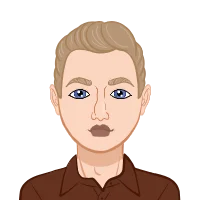Claim Your Discount Today
Get 10% off on all Statistics Homework at statisticshomeworkhelp.com! This Spring Semester, use code SHHR10OFF to save on assignments like Probability, Regression Analysis, and Hypothesis Testing. Our experts provide accurate solutions with timely delivery to help you excel. Don’t miss out—this limited-time offer won’t last forever. Claim your discount today!
We Accept
- Documentation in R
- Stack Exchange
- RStudio
- R-bloggers
- Coursera
- Kaggle
- GitHub
- RDocumentation.org
- Tutorials on YouTube
- R programming communities online
- Conclusion
For data analysis, statistical modeling, and visualization, R programming is a potent language that is frequently used. You might come across difficult homework as a student studying R programming that calls for in-depth knowledge and practical abilities. We have put together a list of the top 10 resources to help you successfully complete your statistics homework so that you can excel in your R programming homework. These resources, which range from online classes and documentation to forums and coding environments, will give you the skills and encouragement you need to succeed in your R programming endeavors.
Documentation in R

Every R programmer should have access to the R Documentation. It offers thorough documentation for all R language functions and packages. The documentation is readily available online and contains thorough justifications, examples, and usage guidelines. Use the R Documentation to understand the syntax, parameters, and capabilities of different functions as you work on your homework. It is a helpful resource that will enable you to create accurate and effective code.
It is simple to navigate and find the information you need in the R Documentation because it uses a consistent format. It offers thorough explanations of each function, detailing its objective, required inputs, and expected outcomes. Additionally, the documentation frequently offers concrete examples that show how to apply the function in various contexts. You can develop a deeper understanding of how to use the function to address particular issues by studying these examples.
The R Documentation also discusses the various R packages that are available. It describes each package's use and purpose as well as the features it offers. When you need to use particular packages for your homework, this is especially useful. You can successfully install, load, and use the packages with the help of the documentation.
Explore the "See Also" section of the documentation; it frequently suggests additional functions and packages that can improve your understanding of R programming and your ability to solve problems.
Stack Exchange
There are many R programmers in the well-known online developer community Stack Overflow, where you can post questions and look for answers to programming-related issues. When you run into problems with your R programming homework, check Stack Overflow for related questions or create your own post. The community is very active and provides knowledgeable commentary. To receive targeted assistance, keep in mind to provide specific information about your issue and any error messages you encounter. Understanding the best practices in R programming and troubleshooting problems can both be accomplished with the help of Stack Overflow.
It's crucial to look for related questions on Stack Overflow before posting your own. There's a good chance that someone has already run into this issue and solved it. Spend some time reading the responses and comprehending the suggested fixes. This will not only assist you in finishing your current homework assignment but also improve your ability to solve problems in the future.
Be sure to abide by the rules and etiquette as you engage with the Stack Overflow community. Ask concise, clear questions, whenever possible provide a minimal reproducible example (reprex), and express gratitude to those who assist you. To get the most out of this tool, remember that the Stack Overflow community is based on the concepts of cooperation and knowledge sharing.
RStudio
An integrated development environment (IDE) created especially for R programming is called RStudio. It offers an intuitive user interface, robust features, and top-notch tools for developing, testing, and debugging R code. Students can take advantage of the free version of RStudio. It has a workspace, console, code editor, and a number of practical tools like package management, code completion, and syntax highlighting. For your R programming homework, use RStudio to improve productivity and streamline your coding processes.
The intuitive interface of RStudio makes it simple to arrange your code and files for various homework. It offers project management tools and a file explorer to help you keep your work accessible and organized. With separate projects for each homework assignment, you can concentrate on particular tasks without clogging up your workspace.
Numerous features in RStudio's code editor make it easier to write and edit R code. It makes it simpler to write accurate and error-free code by offering syntax highlighting, automatic indentation, and code completion. You can quickly navigate through your code, find and replace text, and manage multiple files at once using the code editor.
The interactive environment of RStudio's console allows you to run R code and view the outcomes in real time. When working on homework that call for data analysis or visualization, this is especially helpful. You can play around with various functions and parameter values, see the result, and directly debug your code in the console.
The integration of RStudio with version control programs like Git is another useful feature. You can collaborate with others, keep track of changes made to your code, and go back to earlier versions if necessary with version control. You can keep track of your homework, work with classmates, and guarantee the quality of your work by utilizing version control in RStudio.
R-bloggers
A well-known blog aggregator and online community for R programmers is called R-bloggers. It includes a sizable collection of articles, guides, and illustrations provided by seasoned R programmers. Data analysis, data visualization, machine learning, and other topics are all covered in these resources. Regularly visiting R-bloggers will help you learn new approaches, gain insight into practical applications, and find inspiration for your R programming homework.
The R-bloggers community is made up of professionals and enthusiasts who blog about their experiences and knowledge. These blog posts frequently offer detailed explanations, snippets of code, and real-world examples that you can use with your own homework projects. You can pick up new skills, find useful R packages, and comprehend the best R programming practices by reading these articles.
A wide range of subjects related to R programming are covered by R-bloggers. You can find articles that explore these topics, whether you're working on data manipulation, statistical modeling, or making data visualizations. The authors frequently offer code snippets and visual results to help you comprehend the ideas and apply them successfully to your homework.
R-bloggers offers tutorials and guides that are tailored to different skill levels in addition to the blog posts. You can find introductory tutorials that cover the fundamentals of R programming and offer practical exercises if you're a beginner. You can look up tutorials on machine learning, deep learning, or specialized statistical methods for topics that are more complex. You can find resources that match your level of expertise and assignment requirements thanks to the variety of content available.
Coursera
Numerous online courses on data science and R programming are available through Coursera. Reputable professors from prestigious universities and institutions instruct these courses. Enrolling in a relevant R programming course on Coursera can give you structured instruction, practical exercises, and homework that match your needs. You will gain a deeper understanding of R programming concepts and be better able to apply them in your homework thanks to the interactive course materials and feedback from peers and instructors.
R programming courses on Coursera range from introductory courses that introduce the language's basics to specialized courses on data analysis, data visualization, and statistical modeling. These courses frequently have programming homework, quizzes, and video lectures. The homework are made to test your comprehension of the ideas and give you a chance to put what you've learned into practice.
The interactive learning environment that Coursera courses provide is one of their main benefits. You can interact with peers and instructors, take part in forums and discussions, and get feedback on your work. This interactive component improves your learning process by enabling you to get answers to questions, learn from others' perspectives, and hone your understanding of R programming.
The structured curriculum offered by Coursera courses enables you to move systematically through the subject matter. When working on homework that demand a step-by-step methodology or build upon prior concepts, this can be especially beneficial. You will gain a thorough understanding of how to apply R programming in various contexts thanks to the course materials' frequent use of examples, case studies, and real-world applications that fill the gap between theory and practice.
Kaggle
The platform for data science and machine learning competitions is known as Kaggle. It offers a collaborative setting for data scientists and hosts a sizable collection of datasets. Find publicly accessible datasets for your R programming homework by using Kaggle's resources. In addition, Kaggle offers a notebook interface where you can type R code directly into the browser and run it. To gain knowledge and develop your coding abilities, explore and learn from the notebooks shared by the Kaggle community.
When you need real-world data for your R programming homework, Kaggle's dataset repository is a great tool. It provides a huge selection of datasets from many different industries, including finance, healthcare, marketing, and more. You can look for datasets related to the subject of your homework, explore the data, and download it in an R-compatible format. Your data analysis, visualization, and modeling tasks can be built on top of these datasets.
Kaggle offers a notebook interface called Kaggle Kernels in addition to datasets. Kernels make it simple to experiment with code and run analyses by enabling you to write and execute R code directly in your browser. You can develop your own kernels and distribute them to others, or you can look through the notebooks that the Kaggle community has shared. You can learn useful tips on how to approach various data science problems using R from the notebooks, which frequently offer in-depth explanations, code snippets, and visualizations.
Additionally, Kaggle hosts contests where you can use your R programming expertise to address particular data science challenges. Competing can be a great way to hone your abilities, learn from others, and compare your performance to others. Even if you don't actively compete, you can still examine the winning solutions and pick up cutting-edge skills from top competitors. The community forums and discussions on Kaggle help data scientists collaborate and share knowledge.
GitHub
A popular platform for version control and team development is GitHub. It hosts countless R programming projects and packages among its millions of repositories. Find open-source R projects related to the subject of your homework using GitHub. You can pick up new skills, deepen your understanding, and even find pre-made functions or modules that will speed up your development by looking at the code and contributions of other developers.
You can use the search function on GitHub to look for repositories that contain R code based on particular keywords or topics. You can look for projects that meet the criteria for your homework and look through the codebase to see how various functionalities are implemented. Reading the code and documentation can give you useful knowledge about coding standards, best practices, and effective problem-solving techniques.
The ability to contribute to open-source projects is another benefit of GitHub. You can submit a pull request with your changes if you discover a repository that needs enhancements or bug fixes in relation to your homework. This not only enhances your programming abilities but also enables you to contribute significantly to the R programming community.
Additionally, GitHub provides a platform for working together and exchanging knowledge. You can follow developers or repositories whose work interests you. You can then keep up with their most recent initiatives and contributions. You can also take part in discussions, address problems, and ask the community for help. Utilizing the collaborative tools on GitHub can help you build relationships, accelerate your learning, and get support as you progress with R programming.
RDocumentation.org
An extensive online tool that indexes R packages and their documentation is called RDocumentation.org. You can use it to search for particular functions, packages, or topics, and it will provide you with links to the pertinent documentation. Additionally, the website offers curated lists of well-liked and in-demand packages, making it simpler for you to locate helpful resources for your R programming homework. Utilize RDocumentation.org to discover new packages, become familiar with their features, and use their abilities in your homework.
You can use the keyword search feature on RDocumentation.org's user-friendly interface to look up functions or packages. A list of pertinent functions is shown in the search results, along with a description and links to the corresponding documentation. You can access comprehensive details about a function's usage, parameters, and effective use cases by clicking on it.
RDocumentation.org's emphasis on offering the most recent documentation for R packages is one of its benefits. The documentation on the website is updated frequently to reflect additions and changes to package functionalities. This guarantees that when working on your R programming homework, you have access to accurate and trustworthy information.
RDocumentation.org offers curated lists of well-liked and trending packages in addition to its search function. These lists can be useful when you want to research new software or look for different ways to complete your homework. The curated lists frequently offer a succinct summary of each package, highlighting its key attributes and potential applications.
You can take advantage of the extensive ecosystem of R packages and keep up with the most recent developments in the R programming community by using RDocumentation.org. With the help of this resource, you can learn new techniques, broaden your skill set, and resolve your homework problems quickly.
Tutorials on YouTube
There is a sizable collection of video tutorials on R programming available on YouTube. Through interesting video content, many seasoned programmers and educators impart their knowledge and experience. Find tutorials on YouTube for topics like data manipulation, data visualization, or statistical modeling that are relevant to your homework. Video tutorials can give you step-by-step instructions, visual examples, and real-world examples, which will make it simpler for you to understand difficult ideas and incorporate them into your own code.
R programming tutorials on YouTube are available for users of all skill levels, from absolute beginners to experts. You can find tutorials that suit your needs whether you're just getting started with R or tackling more complex ideas. These tutorials frequently explain fundamental ideas before walking you through practical examples that illustrate how to apply the ideas in R.
When learning R visualization techniques, video tutorials can be especially helpful. Many YouTubers produce tutorials that take you step-by-step through the process of making various visualizations while outlining the underlying concepts and outlining the code. You can improve your knowledge of data visualization in R and produce eye-catching visuals for your homework by following along with these tutorials.
Consider the authority and knowledge of the content creators when looking for YouTube tutorials. To determine the caliber of the tutorials, look for channels that specialize in R programming or data science and review the comments and ratings. You can stay informed about new tutorials and the most recent R community content by subscribing to channels specifically devoted to R programming.
R programming communities online
Joining online R programming communities can be very helpful for your learning process. Websites like r-programming and RStudio Community offer venues for communicating with other R programmers, exchanging information, and getting advice. By participating in these communities, you can learn from seasoned experts, discuss difficult ideas, and receive code-related feedback. You can build relationships, encourage collaborations, and improve your R programming abilities by actively participating in discussions.
Programmers, students, and enthusiasts congregate in online R programming communities to discuss a range of topics related to the language. These groups frequently have forums or message boards where you can post queries, ask for counsel, or offer your opinions. Posting specific questions on these forums when you are having trouble with your homework can result in insightful responses from educators and other students.
Engaging with the community enables you to explore various viewpoints, learn alternate strategies, and uncover novel R programming techniques in addition to asking for help. You can keep up with the newest trends, new packages, and industry best practices by following discussions and reading through threads.
Keep in mind the etiquette and community rules when interacting in online R programming communities. For discussions to be fruitful, respectful communication, precise questions, and context-setting are necessary. Furthermore, actively participating in the community can improve your understanding of R programming and encourage collaborative learning.
Conclusion
Successfully completing R programming homework requires having access to the appropriate resources and taking a proactive approach to learning. You will have a complete toolkit at your disposal if you use the top 10 resources listed in this blog, which include R Documentation, Stack Overflow, RStudio, R-bloggers, Coursera, Kaggle, GitHub, RDocumentation.org, YouTube tutorials, and online R programming communities. With the help of these resources, you can overcome obstacles, gain a deeper understanding of the subject, and succeed in your R programming endeavors. To become a skilled R programmer, make use of these resources, maintain your curiosity, and encourage continuous learning.