Claim Your Discount Today
Get 10% off on all Statistics Homework at statisticshomeworkhelp.com! This Spring Semester, use code SHHR10OFF to save on assignments like Probability, Regression Analysis, and Hypothesis Testing. Our experts provide accurate solutions with timely delivery to help you excel. Don’t miss out—this limited-time offer won’t last forever. Claim your discount today!
We Accept
- Understanding the Basics of STATA
- Overview of STATA
- Data Import and Cleaning
- Survey Data Analysis with STATA
- Descriptive Statistics and Visualization
- Inferential Statistics and Hypothesis Testing
- Designing Data-Driven Programs with STATA
- Automation with Do-Files
- Integrating STATA with Other Tools
- Conclusion
In the dynamic realm of data analysis, software developers are experiencing a paradigm shift, emerging as pivotal players in the intricate process of handling and interpreting survey data. The contemporary technological landscape, characterized by an exponential increase in the generation and accumulation of data, has propelled software developers to the forefront of data-centric decision-making. This shift is not only reflective of the evolving nature of software development but also underscores the indispensability of developers possessing adept skills in navigating and deciphering complex datasets. If you need help with your STATA homework, mastering data analysis techniques is crucial for software developers to effectively handle and interpret survey data, contributing to informed decision-making processes.
As organizations across diverse industries embrace the era of data-driven insights, the role of software developers has transcended traditional boundaries. No longer confined to the realm of code and programming languages, developers are now entrusted with the responsibility of extracting meaningful information from vast datasets derived from surveys. The ability to harness the potential of data has become a cornerstone skill for developers, shaping their capacity to contribute meaningfully to the decision-making processes within their respective domains. This blog serves as a beacon, illuminating the transformative power of STATA, a formidable statistical software, in the hands of software developers navigating the intricacies of survey data analysis. STATA emerges not just as a tool but as a game-changer, fundamentally altering the landscape for developers engaged in extracting insights from survey datasets. The urgency and relevance of this transformation are underscored by the escalating demand for data-driven decision-making across industries. STATA, with its comprehensive suite of analytical tools and capabilities, positions itself as a key enabler for developers seeking to derive valuable insights from the troves of data at their disposal.
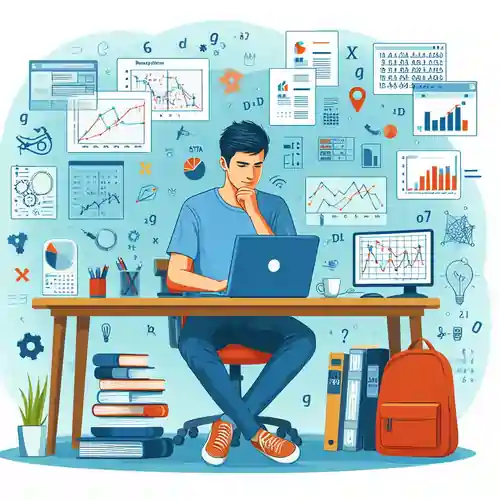
At its core, this blog seeks to unravel the multifaceted ways in which STATA empowers software developers. It is a narrative that goes beyond the mere application of a statistical software; it is an exploration of how STATA becomes an ally in the hands of developers striving to make sense of survey data intricacies. By delving into the functionalities and features of STATA, developers can transcend the limitations of conventional data analysis tools. This exploration becomes a testament to the symbiotic relationship between software development and data analytics. STATA's significance lies not only in its statistical prowess but also in its ability to streamline the intricate processes of survey data analysis. For software developers, this means a more efficient and effective approach to handling datasets. Whether it's cleaning raw data, conducting descriptive or inferential statistics, or designing data-driven programs, STATA emerges as a versatile companion. It serves as a bridge, connecting the technicalities of data analysis with the pragmatic needs of software developers engaged in creating impactful solutions. As we traverse the narrative arc of this blog, we will unravel the layers of STATA's capabilities, exploring its potential in descriptive statistics, inferential analyses, and the automation of data-driven programs. From the foundational understanding of STATA to its integration with other tools, this blog is a comprehensive guide for software developers, empowering them to not only meet the demands of contemporary data analysis but to excel in a landscape where proficiency in survey data analysis is paramount.
Understanding the Basics of STATA
Statistical Analysis System, widely known as STATA, has emerged as a stalwart in the realm of statistical software packages. It stands as a powerful toolkit, offering software developers an array of tools for streamlined data management and sophisticated analysis. In the evolving landscape of data analysis, STATA has proven itself indispensable, providing developers with a robust platform that goes beyond mere statistical computations. To truly harness the potential of this software, it becomes not only beneficial but downright essential for developers to grasp the fundamentals of STATA's capabilities.
Overview of STATA
At its core, STATA is designed to streamline the process of data manipulation and statistical analysis. For software developers, especially those venturing into the realm of data-driven applications, comprehending the broad strokes of STATA's functionality is a pivotal first step. A standout feature is its command-driven interface, which sets the stage for a flexible and efficient environment. This interface enables developers to execute a wide array of both basic and advanced statistical operations, all through a series of commands.
The versatility of STATA becomes apparent when confronted with diverse tasks, whether it's handling extensive survey datasets or designing programs aimed at automating repetitive tasks. Unlike some statistical software that may cater to specific niches, STATA proves to be an all-encompassing tool, providing developers with the means to navigate various data-related challenges.
Data Import and Cleaning
Survey data analysis typically initiates with the wrangling of raw data—a task that can be both intricate and time-consuming. Here's where STATA steps in with its arsenal of tools designed to simplify the often arduous process of importing and cleaning data. In the initial stages of data analysis, dealing with data in different formats is a common hurdle. STATA addresses this challenge by offering robust mechanisms for importing data seamlessly from a variety of file formats, including Excel, CSV, and more. The import functions in STATA act as bridges between different data formats, ensuring that developers can effortlessly transition from one format to another. This adaptability is crucial in scenarios where survey data may be collected and stored in diverse systems.
STATA's capability to harmonize this data into a cohesive format paves the way for a more unified and streamlined analysis.Equally vital is the aspect of data cleaning, a critical phase in survey data analysis. STATA's data cleaning capabilities prove to be invaluable in this context. Developers can utilize STATA to identify and rectify issues such as missing values, outliers, and inconsistencies. This meticulous cleaning process establishes a solid foundation for accurate and reliable analysis, ensuring that the insights drawn from the data are not marred by discrepancies.
Survey Data Analysis with STATA
Survey Data Analysis with STATA is a critical process that equips software developers with powerful tools to unravel significant insights embedded within intricate datasets. The multifaceted nature of this analysis is pivotal in transforming raw survey data into actionable information, guiding decision-making processes. This section will thoroughly explore two fundamental aspects of STATA's analytical prowess: Descriptive Statistics and Visualization, and Inferential Statistics and Hypothesis Testing.
Descriptive Statistics and Visualization
STATA's strength in generating descriptive statistics positions it as an invaluable resource for software developers aiming to unravel the intricacies of survey data. Descriptive statistics offer a snapshot of the dataset's characteristics, and STATA excels in simplifying this process. With just a few commands, developers can effortlessly obtain measures of central tendency, such as mean, median, and mode, providing a quick summary of the data's central values. Dispersion measures, including standard deviation and interquartile range, allow developers to gauge the spread of data points, identifying variations and outliers.
Beyond numerical summaries, STATA's visualization tools add a dynamic dimension to survey data analysis. Developers can harness a range of graphs and charts, from simple histograms to sophisticated scatter plots, to visually represent survey trends and patterns. This visual layer not only enhances the comprehensibility of the data but also facilitates the identification of underlying patterns that might go unnoticed in purely numerical analyses. STATA's graphics capabilities are customizable, allowing developers to tailor visualizations to suit specific communication needs, whether it be presenting to stakeholders or incorporating visuals into reports.
Inferential Statistics and Hypothesis Testing
As software developers progress in survey data analysis, STATA empowers them to delve deeper through advanced inferential analyses and hypothesis testing. This goes beyond describing the dataset and extends to making inferences and drawing conclusions about the broader population from which the survey sample is drawn. STATA's arsenal of statistical tests, including t-tests, ANOVA, and regression, becomes instrumental in this phase.
Exploring relationships between variables is a common objective in survey data analysis, and STATA facilitates this through correlation analyses and regression models. Whether examining the impact of one variable on another or identifying factors that contribute to a particular outcome, STATA's tools provide a robust framework for analysis. Moreover, hypothesis testing in STATA allows developers to validate assumptions and assertions derived from the survey data. This process involves assessing the probability of observed results occurring by chance, providing a solid foundation for evidence-based decision-making.
Designing Data-Driven Programs with STATA
Designing Data-Driven Programs with STATA is a transformative journey for software developers, offering a wealth of tools that not only boost efficiency but also guarantee the reproducibility of analyses. At the core of this capability lies the ingenious mechanism of STATA's do-files, a powerful feature that revolutionizes the way developers approach and execute their tasks. In the realm of data-driven programming, efficiency is paramount. Developers often grapple with large datasets, intricate analyses, and the need for iterative processes.
Automation with Do-Files
STATA's do-files serve as a cornerstone for automation, allowing developers to create scripts that contain a series of STATA commands. This capability is a game-changer for software developers seeking efficiency and consistency in their work. Whether the task at hand involves data cleaning, transformation, or in-depth statistical analysis, the use of do-files brings a level of automation that significantly reduces the manual workload. In practical terms, a do-file is akin to a recipe for data analysis. By encapsulating a series of commands in a script, developers can ensure that every step of the analysis is carried out in a systematic and reproducible manner. This is particularly beneficial when dealing with large datasets or when multiple iterations of the same analysis are required.
The ability to automate these processes not only saves time but also minimizes the risk of human error, enhancing the reliability of the analysis. Moreover, do-files promote scalability and maintainability in data-driven programs. As the complexity of analyses grows, having a well-structured do-file allows developers to manage and scale their programs effectively. It becomes easier to modify, update, or expand analyses without the need to recreate the entire workflow. This scalability is especially crucial in dynamic research environments where analyses may evolve over time.
Integrating STATA with Other Tools
In the modern landscape of software development, projects often involve the collaboration of various tools and programming languages. STATA acknowledges this reality and provides seamless integration with other popular programming languages such as Python and R. This interoperability not only enhances the versatility of data-driven programs but also leverages the strengths of different platforms. By integrating STATA with other tools, software developers can capitalize on the rich ecosystem of libraries and functionalities offered by languages like Python and R. For instance, while STATA excels in statistical analysis, Python may offer advanced machine learning capabilities. Through integration, developers can combine the statistical prowess of STATA with the machine learning capabilities of Python, creating comprehensive and powerful data-driven programs.
This integration is not just limited to statistical or machine learning languages. STATA can easily exchange data with databases, spreadsheets, and other file formats, providing a seamless flow of information between different tools. This flexibility enables developers to choose the right tool for the right task without being constrained by compatibility issues.
Conclusion
In drawing our final thoughts on the significant role of STATA in the realm of survey data analysis and data-driven program design for software developers, it becomes evident that STATA stands as a pivotal asset in navigating the complexities inherent in these tasks. The software's multifaceted capabilities, spanning from the crucial stages of data import and cleaning to the execution of advanced statistical analyses, empower developers to unearth meaningful insights from intricate datasets.
At the forefront of STATA's utility is its proficiency in handling the initial challenges associated with survey data—importing and cleaning. The software streamlines these processes through a variety of tools designed to seamlessly import data from diverse file formats. Whether the survey data is housed in Excel, CSV, or other formats, STATA's comprehensive import functions facilitate a smooth transition, enabling developers to dive into analyses with minimal friction. Furthermore, STATA's data cleaning capabilities are indispensable in ensuring the accuracy and reliability of analyses. The software allows developers to identify and rectify missing values, outliers, and inconsistencies, setting a solid foundation for robust and trustworthy analyses.








