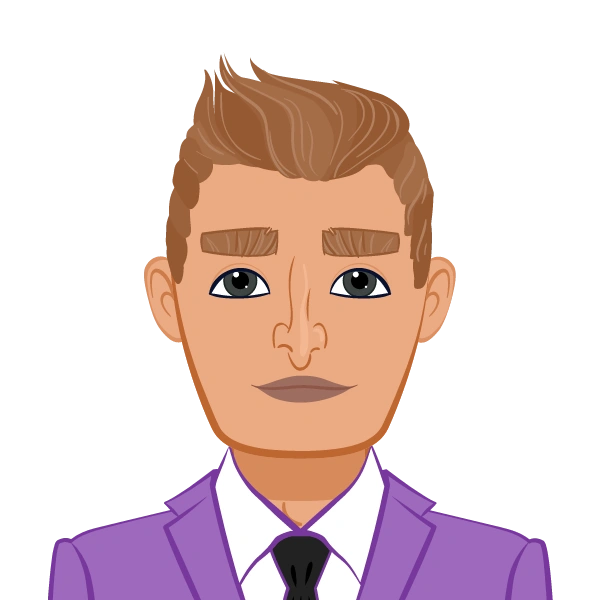- Problem Description:
- Solution
- Creation of a project
- Creating SAS Miner Diagram
- Creating a Miner Library
- Defining a Data Source
A comprehensive guide on creating a Predictive Analysis project within SAS Miner. This assignment solution walks you through the essential steps, from the inception of your project to the exploration of data through a histogram. By following these instructions, you'll learn how to set up a SAS Miner project, create a Miner diagram, establish a library, define a data source, and perform data exploration. Let's dive into the world of predictive analytics with SAS Miner.
Problem Description:
The task for the SAS Assignment was to create a predictive analysis project in SAS Miner, starting from the very beginning, including project creation, diagram development, library setup, data source definition, and data exploration through the creation of a histogram. This assignment provides a step-by-step solution to guide users through these essential stages in SAS Miner.
Solution
Creation of a project
After the successful loading of the SAS miner, a project was created following the steps provided in the PowerPoint slides. The project was named “My project”. The figure is shown below;
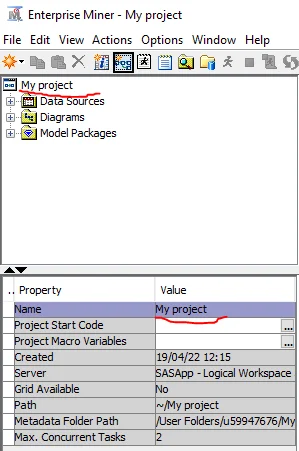
The figure above shows a successful creation of a project in SAS Miner while the figure below shows the project in the Miner environment.
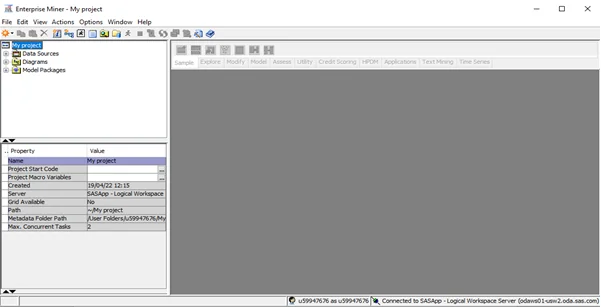
Creating SAS Miner Diagram
After creating the project, a Miner diagram named “Predictive Analysis” was created within the SAS environment. The Miner diagram is shown in the figure below in the SAS miner environment.
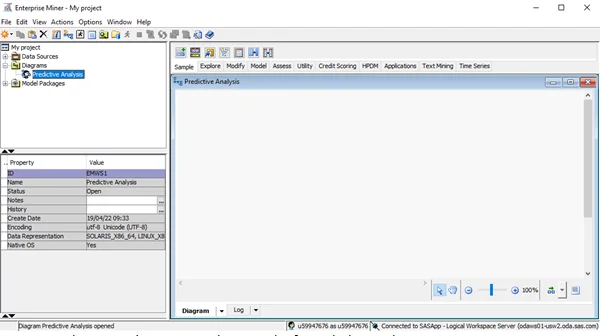
Creating a Miner Library
While creating a Library within the project, the recommended file path ~/my_shared_file_links/rkrell130 was looked into keenly as per the recommended instructions, the figure below shows the creation of a library using the library wizard in the Miner environment.
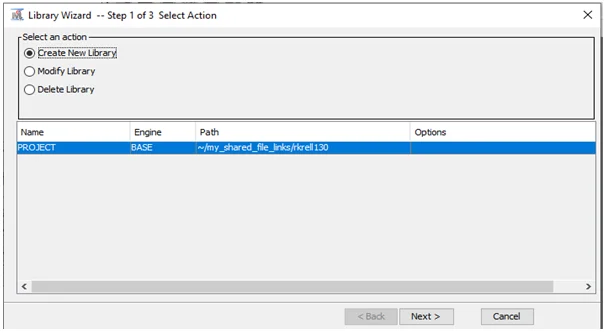
Defining a Data Source
In creating a project, defining a data source is the most vital step. The data BANK was defined successfully within the created project. The data had 3 variables namely – Account which is the account number, Service which is the type of account, and Visit which is the order of service. Account and visit were of interval level while service was of nominal level. The diagrams below show a full illustration.
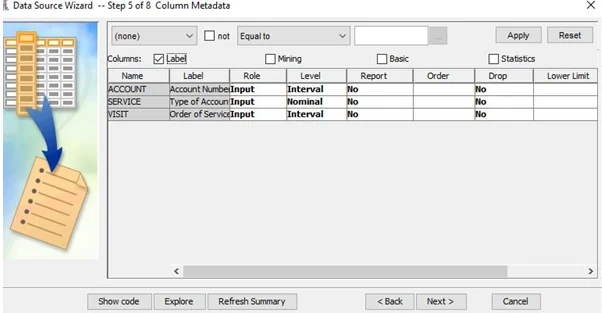
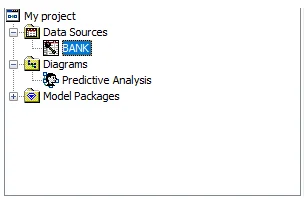
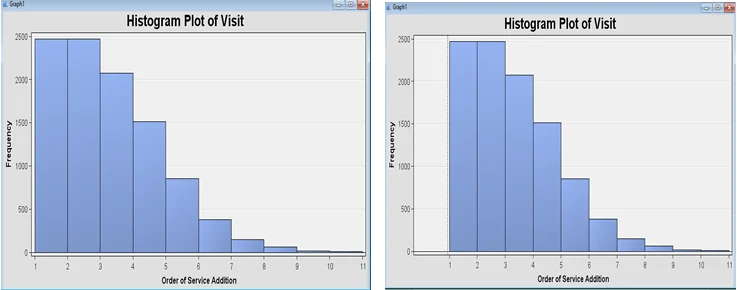
The figure above shows a histogram plot of the order of service addition. On the right, we have the plot inclusive of the missing bin. From the histogram plot, we can see the distribution is not normal, it is a left-skewed distribution.
.webp)
Similar Samples
Our sample section showcases completed assignments using statistical tools like SAS. These examples demonstrate our approach to solving real-world problems efficiently and accurately. Review the samples to understand the quality and detail of the work we deliver, ensuring reliable solutions for your statistics homework.
Statistical Analysis
R Programming
Time Series Analysis
Statistical Analysis
STATA
Econometrics
Statistical Tests
Data Analysis
Biostatistics
SPSS
Econometrics
Statistical Analysis
Statistics
Statistics
STATA
Statistics
Statistical Analysis
R Programming
Business Intelligence
Statistics